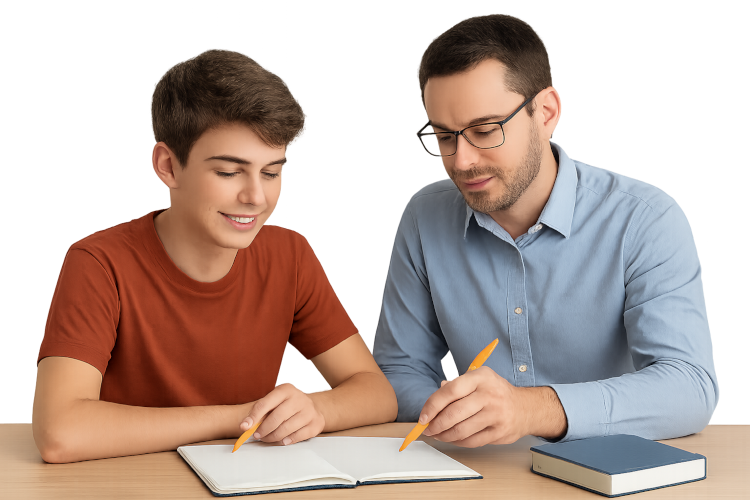Operations on Functions Definitions And Examples
You’ve just been introduced to the world of functions! In this post, we’ll go over some of the basics of functions and how to operate on them. We’ll cover topics like function definition, syntax, and how to use various operations on functions. By the end of this post, you should have a good understanding of how to work with functions in mathematical programming.
What is a function?
In mathematics, a function is a relation between sets that assigns to each element of the first set exactly one element of the second set. In other words, the function “f” assigns a real number “x” to every real number “y”. The graph of the function is the set of all ordered pairs (x, y) such that f(x) = y.
What are the operations on functions?
Operations on functions are those that can be performed on functions, such as arithmetic operations. The most common operation is addition, but subtraction, multiplication, and division are also possible. Other operations include composition, inversion, and evaluation.
Addition
Operations on functions definitions are the same as for any other mathematical objects. We can add, subtract, multiply, and divide functions just like we can these numbers. The key is to remember what each of these operations mean when applied to functions.
Adding two functions together means combining their inputs and outputs. So, if we have two functions f(x) and g(x), their sum is given by:
f(x)+g(x)=h(x)
where h(x) is a new function that takes in an x value and outputs the sum of f(x) and g(x). This is just like addition of numbers; we take two values and combine them into a single value. So, if we have f(2)=4 and g(2)=7, then h(2)=11.
Subtraction
Subtraction is one of the most basic operations on functions. Given two functions f and g, their difference is denoted by f – g and is defined as follows:
(f – g)(x) = f(x) – g(x)
for all x in the domain of both f and g. In other words, the value of the difference function at a point x is simply the difference of the values of f and g at that point.
It’s easy to see why this operation is called subtraction. Just as with regular numbers, subtracting one function from another “cancels out” any common terms that they may have, leaving only their differences. For example, consider the following two functions:
f(x) = 2x + 5
g(x) = 3x + 4
Then we have:
f – g = (2x + 5) – (3x + 4) = 2x + 5 – 3x – 4 = 2x – 3x + 1 = – x + 1
Multiplication
In mathematics, multiplication is the repeated addition of equal terms. Multiplication can be thought of as adding equal terms a certain number of times. For example, 5 multiplied by 3 can be thought of as 5 plus 5 plus 5, or 3 plus 3 plus 3 plus 3 plus 3.
Multiplication is commutative, meaning that the order of the factors does not affect the product. For example, 5 times 3 is the same as 3 times 5. Multiplication is also associative, meaning that the order of operations does not affect the product. For example, (5 times 3) times 2 is the same as 5 times (3 times 2).
The multiplication operation has several important properties:
• It is distributive: for any numbers a, b, and c, we have a(b + c) = ab + ac.
• It is associative: for any numbers a, b, and c, we have (ab)c = a(bc).
• It is commutative: for any numbers a and b, we have ab = ba.
Division
In mathematics, division is one of the basic operations on functions, representing the inverse of multiplication. For example, if f(x) = 3x+1 then 3/f(x) = (3/3x+1).
If we divide both sides of an equation by the same non-zero number, the resulting equation is equivalent to the original equation. So division can be used to simplify equations. For example, if f(x) = 3x+1 then 3/f(x) = (3/3x+1). Dividing both sides by 3 gives us 1/f(x) = 1/(3x+1), which is simpler than the original equation.
Division can also be used to solve equations. For example, if we want to find x such that f(x) = 3x+1 then we can divide both sides by 3 to get 1/f(x) = 1/(3x+1). This gives us an equation that we can solve for x.
There are some special cases to consider when dividing by a function. If the function is constant, then division is trivial. For example, if f(x) = 2 then 2/f(x) = 2/2 = 1. However, if the function is not constant, then division can be more complicated.
For example, consider the following equation: 4/f(x) = 1/(2
Composition
In mathematics, an operation is a function that takes two input values and produces a single output value. The most common operations are addition, subtraction, multiplication, and division.
When we talk about operations on functions, we are referring to the algebraic manipulation of function definitions. Just as with any other algebraic expression, we can use the basic operations of addition, subtraction, multiplication, and division to simplify or rearrange function definitions.
For example, consider the function f(x) = 3x + 2. We can subtract 3 from both sides of the equation to get f(x) = x + 2. Or we could multiply both sides by 2 to get f(x) = 6x + 4.
We can also use these operations to solve problems involving functions. For instance, if we want to find the value of f(5), we can substitute 5 for x in our equation and calculate that f(5) = 15 + 2 = 17.
Learning how to perform operations on functions is a valuable tool for anyone studying mathematics or working with mathematical equations. With a little practice, you’ll be able to quickly manipulate function definitions to solve problems and simplify complex expressions.
Inverse
Inverse functions “undo” each other. This is best explained with an example:
If we have the function f(x) = 2x+1, and we want to find its inverse, we set it up like this:
f(x) = 2x+1
Now we solve for x:
2x+1 = f(x)
2x = f(x)-1
2x = x-1 ( since f(x) = 2x+1 )
2x+2 = x+1 ( adding 2 to both sides )
3 = (1/2)(x+3) ( multiplying both sides by 1/2 )
We now have our inverse function! It is:
g(x) = (1/2)(x+3)
Conclusion
In conclusion, we have seen that there are a number of ways to define operations on functions, including the algebraic and topological approaches. Each of these has its own advantages and disadvantages, so it is important to choose the one that is most appropriate for the problem at hand. In general, the algebraic approach is more suited to problems in which the functions are well-behaved, while the topological approach is better suited to problems in which the functions may be less well-behaved.