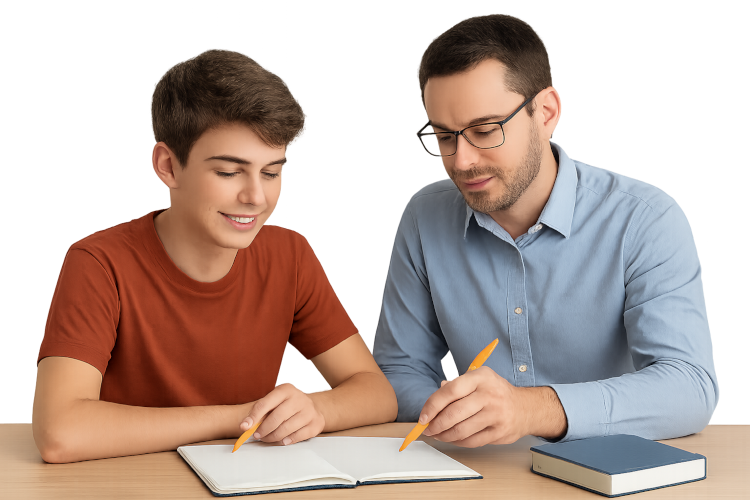Definitions:
A binary digit, also known as a bit, is the most basic unit of data storage in a computer. It has a value of either 0 or 1, and represents the smallest amount of information that a computer can process.
- A byte is a unit of digital information that typically consists of 8 bits. Bytes are often used to measure the size of files and storage devices, such as hard drives and memory cards. For example, a text file that is 100 bytes in size would contain 800 bits of information.
- A kilobyte (KB) is a unit of measurement that equals 1,024 bytes. This measurement is often used to express the size of digital files, such as images and documents. For example, a digital photograph that is 2 megabytes in size would be 2,048,000 bytes.
- A megabyte (MB) is a unit of measurement that equals 1,048,576 bytes. It is commonly used to express the size of large digital files, such as high-definition video and audio files. For example, a high-definition movie that is 2 gigabytes in size would be 2,147,483,648 bytes.
- A gigabyte (GB) is a unit of measurement that equals 1,073,741,824 bytes. It is commonly used to express the size of very large digital files, such as databases and high-definition video games. For example, a high-definition video game that is 50 gigabytes in size would be 53,687,091,200 bytes.
It’s important to note that in casual usage, the terms are often used incorrectly, like in the context of memory storage, where 1024 bytes are a Kibibyte and 1000 bytes are a Kilobyte.
Prices for Data Storage: A “Bit” Lower Than it Used to Be
Data storage has been a crucial aspect of modern technology, and as technology advances, data storage has become less expensive over time. The cost of storing one gigabyte of data has decreased from $5,000 in the early 2000s to less than $0.03 in 2020.
One of the reasons for the decrease in cost is the increased capacity of storage devices. Hard drive capacity has increased dramatically over the years, with the average hard drive capacity in 2000 being around 20 GB, while in 2020 it is around 2 TB. This increase in capacity has led to a decrease in the cost per GB of storage.
Another reason for the decrease in cost is the increased competition in the market. With the rise of cloud storage providers such as Amazon Web Services, Microsoft Azure, and Google Cloud, traditional storage providers have had to lower their prices in order to stay competitive.
The trend of decreasing storage costs is projected to continue in the future. According to a market research report by MarketsandMarkets, the global data storage market is expected to grow from $33 billion in 2019 to $65 billion by 2024, at a CAGR of 15.4%. This growth is driven by factors such as the increasing amount of data being generated, the growing need for data analytics, and the increasing adoption of cloud storage.
The decrease in storage costs has had a significant impact on businesses and individuals alike. For businesses, it has made it more cost-effective to store and analyze large amounts of data, leading to better decision-making and increased efficiency. For individuals, it has made it more affordable to store large amounts of personal data, such as photos and videos.
The decrease in storage costs has also led to the rise of edge computing, where data is processed and analyzed at the source, rather than being sent to a central location for processing. This has led to faster and more efficient data processing, as well as reduced network congestion.
Examples:
- A single bit can be used to represent a Boolean value, such as true or false.
- 8 bits make up a single byte, which can be used to represent a single character, such as a letter or number.
- A kilobyte is equal to 1,024 bytes and can be used to measure the size of a small image or document.
- A megabyte is equal to 1,048,576 bytes and can be used to measure the storage capacity of a memory card or USB drive.
- A gigabyte is equal to 1,073,741,824 bytes and can be used to measure the storage capacity of a computer’s hard drive or a smartphone’s internal storage.
Quiz:
- What is a bit?
- How many bits are in a byte?
- What is a kilobyte?
- What is a megabyte?
- What is a gigabyte?
- What is the difference between a bit and a byte?
- How many bytes are in a kilobyte?
- How many bytes are in a megabyte?
- How many bytes are in a gigabyte?
- What is the binary digit represent?
Answers:
- A bit is the smallest unit of data in a computer.
- 8 bits
- A kilobyte is a unit of digital data that is equal to 1,024 bytes.
- A megabyte is a unit of digital data that is equal to 1,048,576 bytes.
- A gigabyte is a unit of digital data that is equal to 1,073,741,824 bytes.
- A bit is the smallest unit of data in a computer and a byte is 8 bits
- 1,024 bytes
- 1,048,576 bytes
- 1,073,741,824 bytes
- Binary digit represents two distinct states or values, either 0 or 1.
If you’re interested in additional tutoring on this subject, please contact us at 866-442-2582. We would be happy to assist!