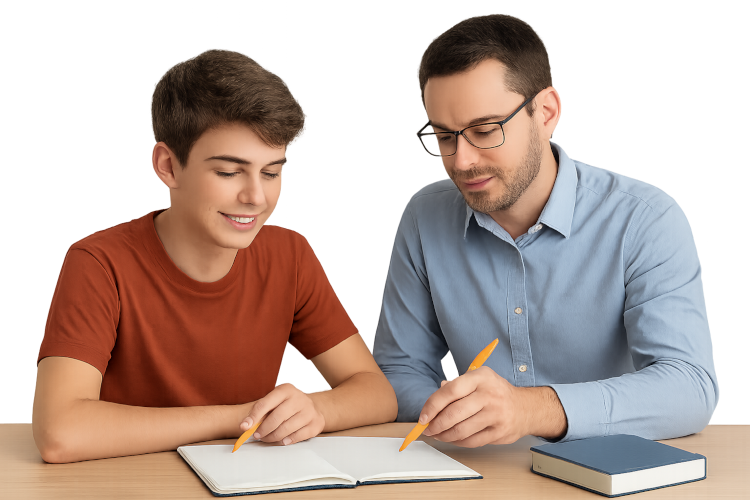Introduction
A column graph is a popular data visualization tool used to represent numerical data through columns or bars of different heights or lengths. It is a simple yet effective way of showing data comparisons and trends, and is commonly used in business, science, and social sciences.
The column graph consists of a horizontal axis, which is also known as the x-axis, and a vertical axis, which is known as the y-axis. The x-axis represents the categories or groups being compared, while the y-axis represents the numerical values or quantities being measured. The height of each column represents the value or quantity of the data point it represents.
Column graphs are commonly used to display data in a way that is easy to understand and interpret. They are effective at highlighting trends, comparing data sets, and identifying outliers. They can also be used to identify patterns and relationships between different variables.
One of the key advantages of using a column graph is its simplicity. It is easy to create and interpret, making it an ideal tool for those who are not familiar with more complex data visualization techniques. It is also easy to customize, allowing users to change the colors, labels, and other visual elements to make the graph more visually appealing.
There are several types of column graphs, each with its own unique characteristics and uses. The most common types are:
- Vertical Column Graph: This is the most common type of column graph, with the columns arranged vertically along the y-axis.
- Horizontal Column Graph: In this type of graph, the columns are arranged horizontally along the x-axis. This type of graph is useful for comparing data sets with long labels.
- Stacked Column Graph: This graph is used to compare different parts of a whole. The columns are stacked on top of each other, with each column representing a different part of the whole.
- Clustered Column Graph: This type of graph is used to compare multiple data sets side by side. The columns are grouped together by category, with each group representing a different data set.
- 3D Column Graph: This is a visually appealing graph that is used to add depth to the data. The columns are presented in 3D, which can make it easier to see the differences between data sets.
When creating a column graph, it is important to choose the appropriate type for the data being presented. The choice of graph will depend on the data being presented, the audience, and the purpose of the graph.
Column graphs are widely used in business and finance to track sales, revenue, and other financial metrics. They are also used in social sciences to represent survey data and demographic information. In science, they are used to represent experimental data and research findings.
One of the most important things to keep in mind when creating a column graph is to ensure that the data is accurate and relevant. The graph should clearly represent the data and avoid any distortion or manipulation that may mislead the audience. It is also important to choose the appropriate scale for the y-axis to ensure that the differences between data points are clearly visible.
Another important consideration when creating a column graph is the use of color. Color can be used to make the graph more visually appealing and to highlight specific data points. However, it is important to use color carefully, as too much color can make the graph confusing and difficult to read.
In conclusion, column graphs are a popular and effective data visualization tool that can be used to represent numerical data in a clear and concise manner. They are easy to create and interpret, and can be customized to meet the needs of different audiences. Whether you are a business owner, scientist, or social scientist, a column graph can help you make sense of complex data and identify trends and patterns that may otherwise be difficult to see.
Definition of Column Graphs
A column graph is a type of chart used to represent data using rectangular bars that are proportional to the values they represent. Column graphs can be used to compare the quantities of different categories of data. The bars can be arranged vertically or horizontally, depending on the preference of the data analyst or the data being presented. In a column graph, the length or height of the bars represents the values of the data being presented.
- What is a column graph? A column graph, also known as a bar chart, is a type of graph that uses bars of varying lengths to represent data values.
- What is the purpose of a column graph? The purpose of a column graph is to provide a visual representation of data that makes it easy to compare values.
- What are the different types of column graphs? There are two main types of column graphs: vertical column graphs and horizontal column graphs.
- How do you create a column graph? To create a column graph, you need to choose the type of graph you want to create, input the data values, and format the graph to your specifications.
- What are the advantages of using a column graph? The advantages of using a column graph include its ability to easily compare values, its ability to display large amounts of data in a compact format, and its ability to quickly convey information.
- What are the disadvantages of using a column graph? The disadvantages of using a column graph include its potential for misleading viewers through improper scaling, its inability to show trends over time, and its inability to show relationships between data sets.
- When should you use a vertical column graph? You should use a vertical column graph when you want to compare values between different categories.
- When should you use a horizontal column graph? You should use a horizontal column graph when you want to compare values within a single category.
- How do you interpret a column graph? To interpret a column graph, you need to look at the length of the bars and the scale of the graph to understand the relative size of each data value.
- Can you use a column graph to show percentages? Yes, you can use a column graph to show percentages by scaling the graph accordingly and labeling the bars with the corresponding percentages.
If you’re interested in online or in-person tutoring on this subject, please contact us and we would be happy to assist!