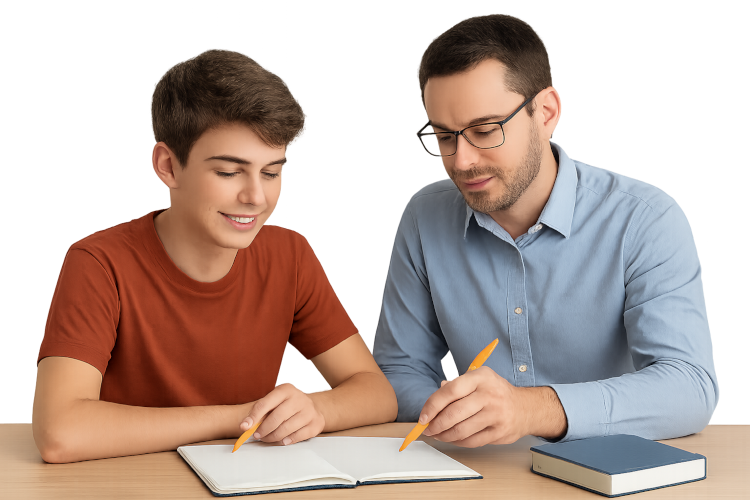The computer has become an essential tool in modern society. From the home to the workplace, the computer has become an indispensable machine that has revolutionized the way we work, communicate, and entertain ourselves. Computers have come a long way since their inception in the mid-20th century, and today, they are faster, smaller, and more powerful than ever before.
At its core, a computer is an electronic device that can perform a range of tasks. It does this by processing data, which can take many forms, such as text, numbers, images, and sounds. The computer’s ability to process and manipulate data is what sets it apart from other devices like calculators, typewriters, and televisions.
The first computers were huge machines that occupied entire rooms. They were slow, expensive, and difficult to operate. However, as technology advanced, computers became smaller and more affordable, making them accessible to more people. Today, computers come in a variety of forms, from desktops and laptops to tablets and smartphones.
The central processing unit (CPU) is the brain of the computer. It is responsible for executing instructions and performing calculations. The CPU consists of several components, including the control unit, the arithmetic logic unit, and the registers. The control unit fetches instructions from memory and decodes them, while the arithmetic logic unit performs calculations and logical operations. Registers are small, high-speed memory locations used to store data temporarily during processing.
Memory is another crucial component of the computer. It is where data and instructions are stored for processing. There are two main types of memory: random access memory (RAM) and read-only memory (ROM). RAM is temporary memory that is used to store data and instructions while the computer is running. ROM, on the other hand, is non-volatile memory that stores data and instructions that are needed to start the computer.
The input and output devices are the means by which the computer interacts with the user. The most common input devices are the keyboard and the mouse. The keyboard is used to enter text and commands, while the mouse is used to navigate and interact with graphical user interfaces. Other input devices include scanners, digital cameras, and microphones.
The output devices are used to display the results of processing. The most common output device is the display, which can take many forms, such as a monitor, a television, or a projector. Other output devices include printers, speakers, and headphones. These devices allow the computer to communicate with the user and provide feedback on the results of processing.
The operating system (OS) is the software that manages the computer’s resources and provides an interface between the user and the hardware. The most common operating systems are Microsoft Windows, MacOS, and Linux. The operating system provides services such as file management, memory management, and process management. It also provides a graphical user interface that allows the user to interact with the computer.
Applications are the software programs that run on the computer. They are designed to perform specific tasks, such as word processing, spreadsheet calculations, or image editing. Applications are written in programming languages, such as C++, Java, or Python. They use the resources of the operating system to interact with the hardware and provide services to the user.
The internet has become an essential part of modern computing. It allows computers to communicate with each other and exchange data over long distances. The World Wide Web is a vast network of interconnected computers that allows users to access information and services from around the world. Web browsers, such as Google Chrome, Mozilla Firefox, and Microsoft Edge, are used to access the web and display web pages.
Definition of a Computer:
A computer is an electronic device that can be programmed to accept data, process it, and produce an output. A computer system typically consists of four main components: hardware, software, data, and users. The hardware includes the physical components such as the central processing unit (CPU), memory, input/output devices (keyboard, mouse, printer, etc.), and storage devices (hard disk, USB drives, etc.). The software refers to the programs or applications that run on the computer, which are used to perform specific tasks. Data is the information that is entered into the computer or generated by the computer, and users are the people who operate the computer.
How a Computer Works:
The CPU is the heart of the computer, which processes instructions and data. The CPU performs three basic operations: fetch, decode, and execute. The fetch operation retrieves an instruction from the memory, the decode operation decodes the instruction, and the execute operation performs the instruction. The computer’s memory is used to store data and instructions temporarily, while the hard disk or other storage devices are used to store data and programs permanently.
The input devices such as the keyboard, mouse, and scanner are used to enter data into the computer, while output devices such as the monitor and printer display or print the results of the computer’s processing. A computer can also communicate with other computers through networks, which enable users to share data and resources.
Examples of Computers:
- Personal Computer (PC)
A personal computer, or PC, is a computer designed for use by an individual for personal tasks such as word processing, web browsing, and multimedia playback. PCs typically consist of a CPU, memory, storage, input/output devices, and a monitor. PCs can run a variety of operating systems, such as Windows, macOS, and Linux.
- Laptop
A laptop, also known as a notebook, is a portable computer designed for use on-the-go. Laptops have all the components of a desktop PC, including a CPU, memory, storage, input/output devices, and a monitor, but are more compact and designed to be carried around. Laptops typically have a battery that allows them to be used without being plugged into a power outlet.
- Server
A server is a computer that provides services to other computers on a network. Servers are typically more powerful than desktop PCs and are designed to handle a large number of requests from multiple clients. Servers can be used for a variety of purposes, such as hosting websites, email, and database management.
- Gaming Console
A gaming console is a specialized computer designed for playing video games. Gaming consoles typically consist of a CPU, memory, storage, input/output devices, and a graphics processing unit (GPU). Popular gaming consoles include the Sony PlayStation, Microsoft Xbox, and Nintendo Switch.
- Supercomputer
A supercomputer is a computer designed to perform complex calculations and process large amounts of data. Supercomputers are used for scientific and engineering applications, such as weather forecasting, simulation, and cryptography. Supercomputers typically consist of thousands of CPUs and GPUs and are housed in large data centers.
Conclusion:
In conclusion, computers are an integral part of modern life, and they have revolutionized the way we communicate, work, and entertain ourselves. A computer is an electronic device that can be programmed to accept data, process it, and produce an output. There are several types of computers, including personal computers, laptops, servers, gaming consoles, and supercomputers, each designed for specific purposes
Quiz
- What does the acronym “CPU” stand for? Answer: Central Processing Unit
- What is the basic unit of storage in a computer? Answer: Bit
- What is the full form of “RAM”? Answer: Random Access Memory
- What is the maximum number of characters allowed in a filename in Windows? Answer: 255
- What is the name of the first web browser ever created? Answer: WorldWideWeb
- What does the term “URL” stand for? Answer: Uniform Resource Locator
- What is the purpose of an operating system? Answer: To manage computer hardware and software resources and provide common services for computer programs.
- Which programming language is often used for building websites and web applications? Answer: HTML, CSS, and JavaScript are commonly used for web development.
- What is the difference between a virus and a worm? Answer: A virus is a type of malicious software that attaches itself to a program or file and spreads from one computer to another, while a worm is a standalone malicious program that replicates itself and spreads independently.
- What is the difference between a hard disk drive (HDD) and a solid-state drive (SSD)? Answer: An HDD uses spinning disks to store and retrieve data, while an SSD uses flash memory chips. SSDs are faster and more durable than HDDs, but are generally more expensive.
If you’re interested in online or in-person tutoring on this subject, please contact us and we would be happy to assist!